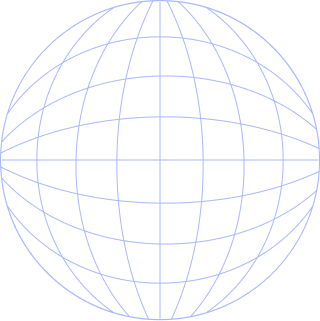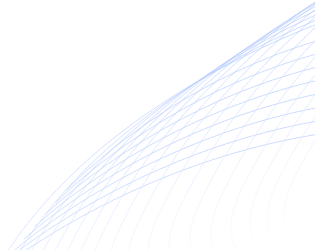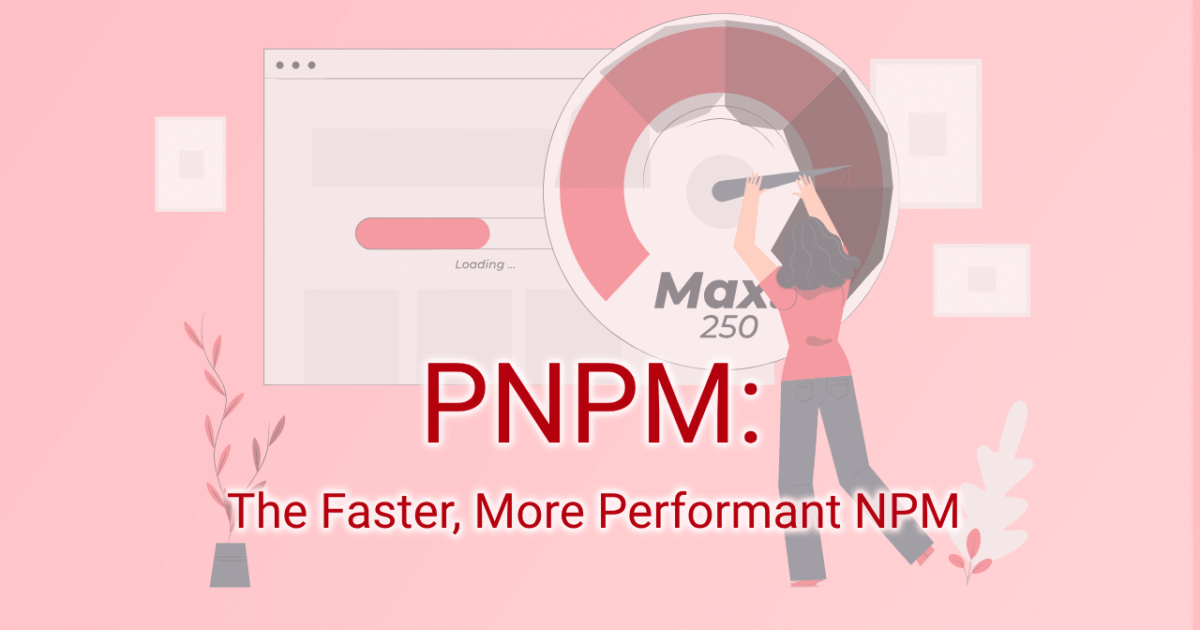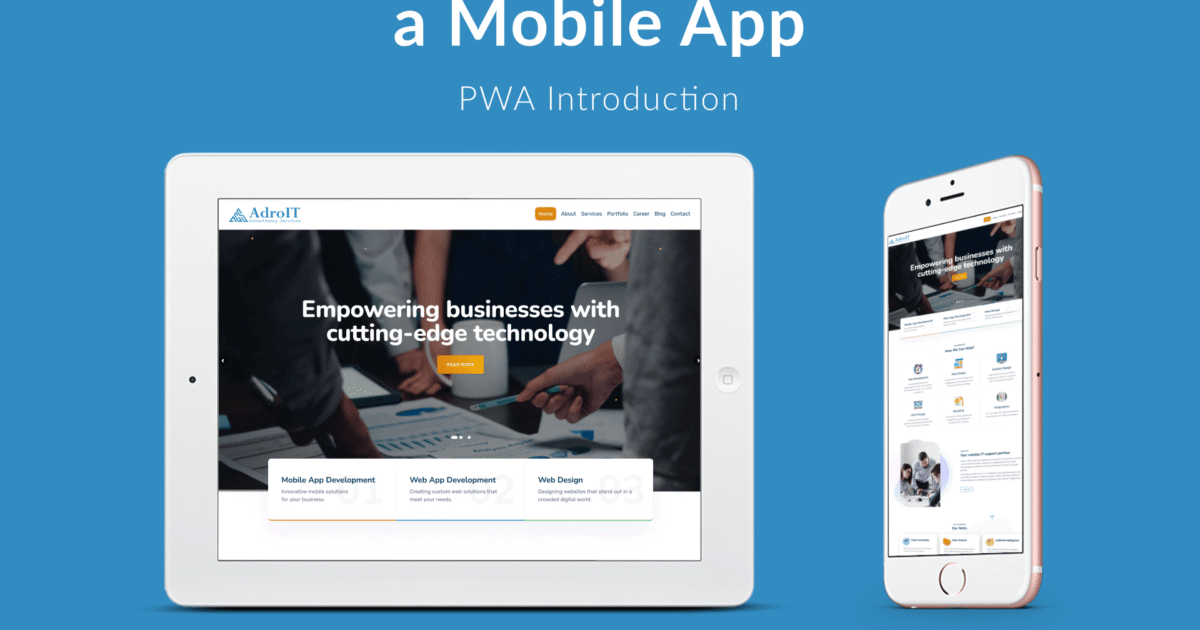PNPM: The Faster, More Performant NPM
What is PNPM?PNPM is an alternative package manager for Node.js which stands for “Performant NPM”.The main purpose of PNPM is to hold all the packages at a global (centralized) store and use them if...