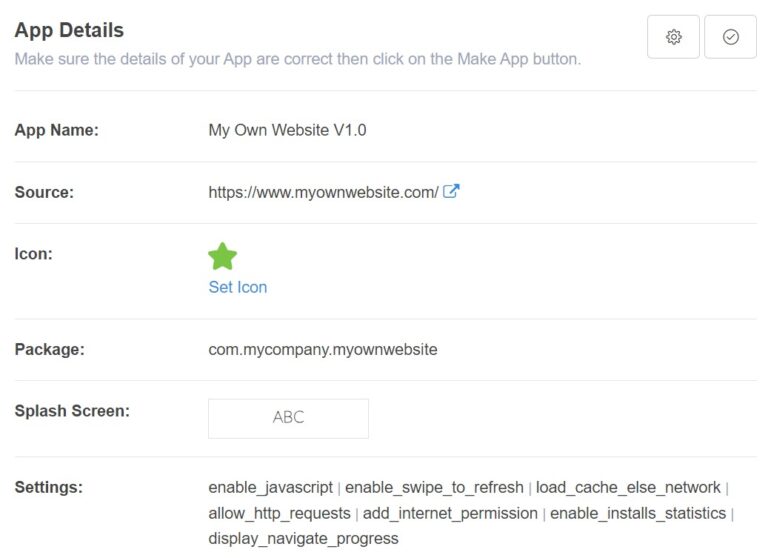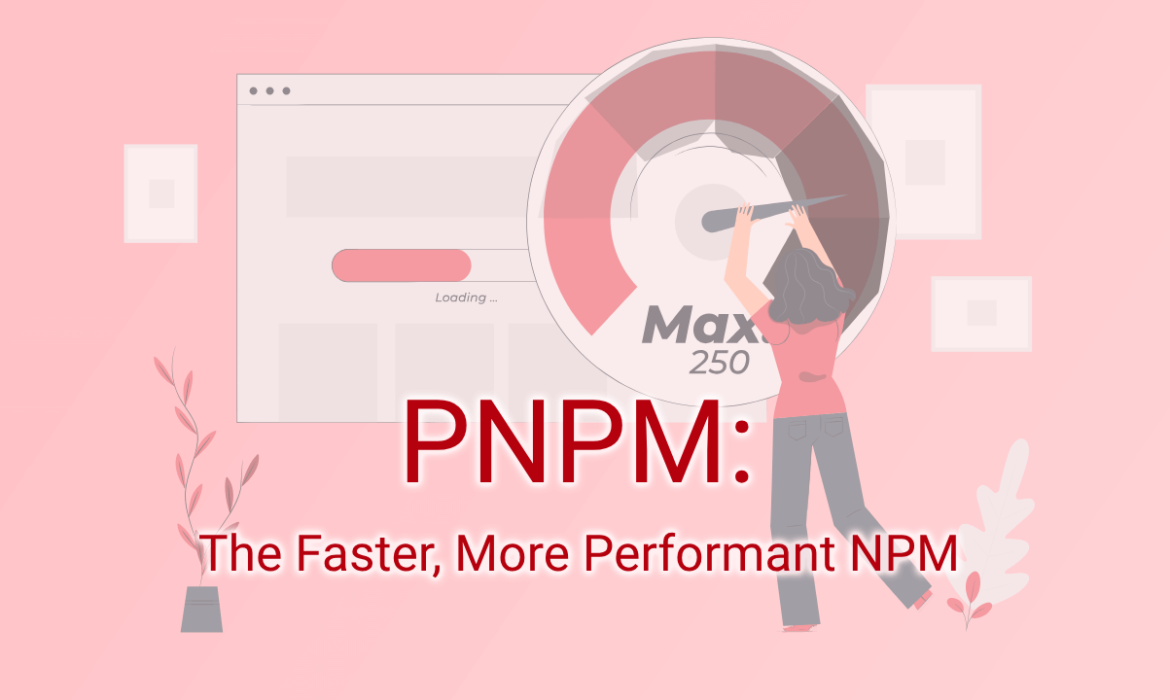PNPM: The Faster, More Performant NPM
What is PNPM?
PNPM is an alternative package manager for Node.js which stands for “Performant NPM”.
The main purpose of PNPM is to hold all the packages at a global (centralized) store and use them if needed by other projects too by creating hard links to it.
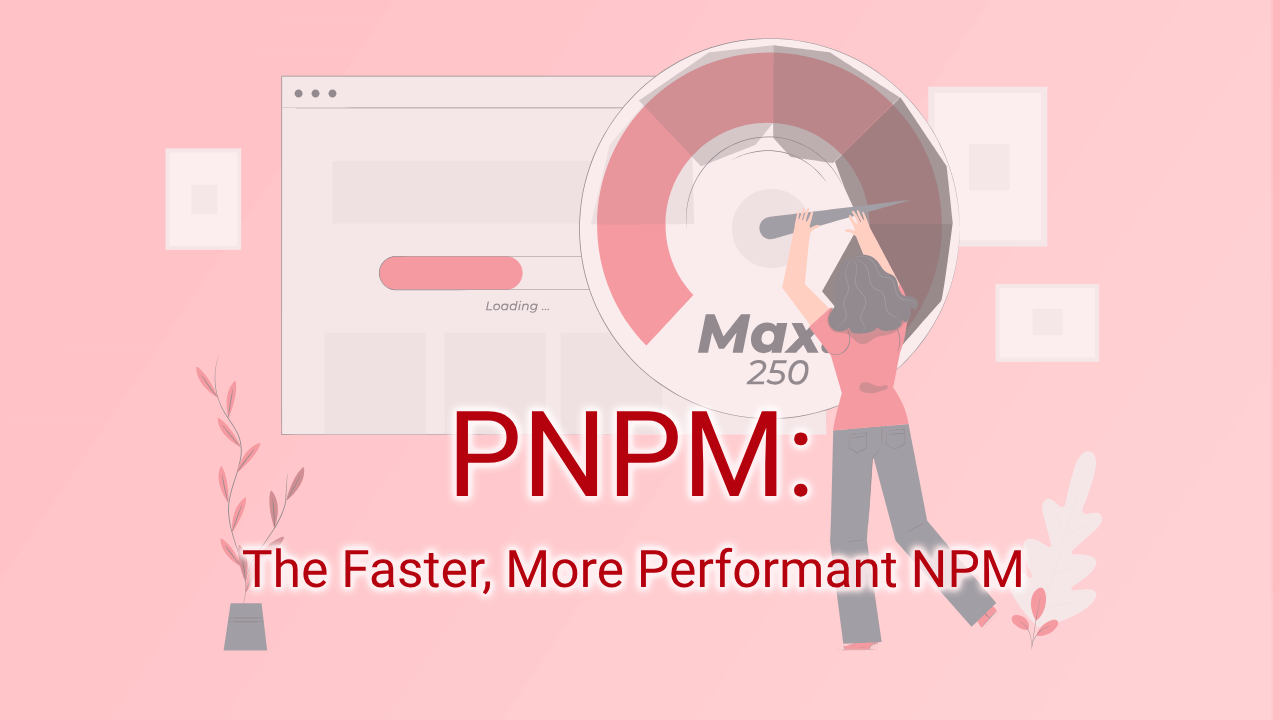
Installation
Using npm by running the command:
npm install -g pnpm
We can test whether PNPM installed successfully by running:
pnpm -v
Compatibility
The NPM version that supports Node.js depends on the version you are using. You can check the Node.js version of NPM installed on your system by running the command npm –v in your terminal. In comparison, PNPM may support all versions of Node.js.
Performance
PNPM is faster than NPM, particularly for projects with many dependencies. Because, PNPM stores files in a virtual shop that keeps them from loading the same package more than once. PNPM also improves the installation process with multiple caching and installation.
File Space
Because of the highly effective package installation procedure, PNPM uses less disk space than NPM. For smaller apps, the disk space reductions may not be highly substantial.
Security
PNPM and NPM have security techniques that ensure packages are loaded privately and safely. NPM has a feature known as a security audit that checks packages for identified security flaws. PNPM has an associated feature known as PNPM audit that does the same thing.
PNPM is Faster
PNPM is faster than other dependency managers because its installation has no steps that can’t be done simultaneously. Each dependency has its stage, and the next stage begins as soon as each dependency is installed.
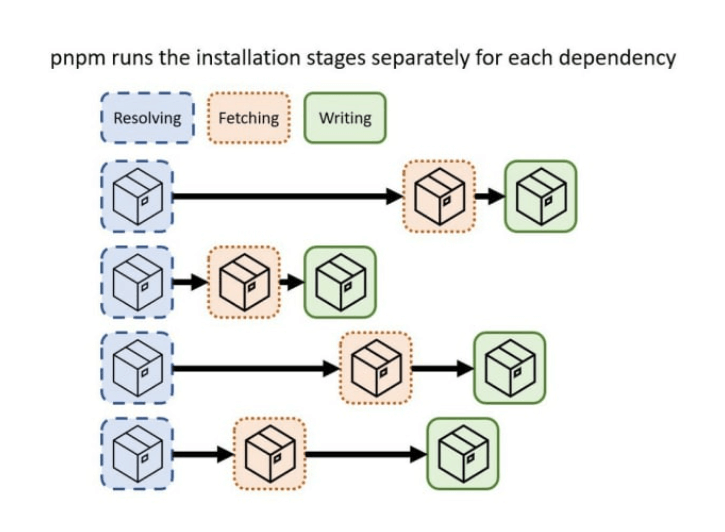
Pnpm is the yellow part that installs packages much faster than npm in most cases. It will also install packages twice as fast as npm.
Let’s look at the benchmark information, which compares PNPM and NPM:
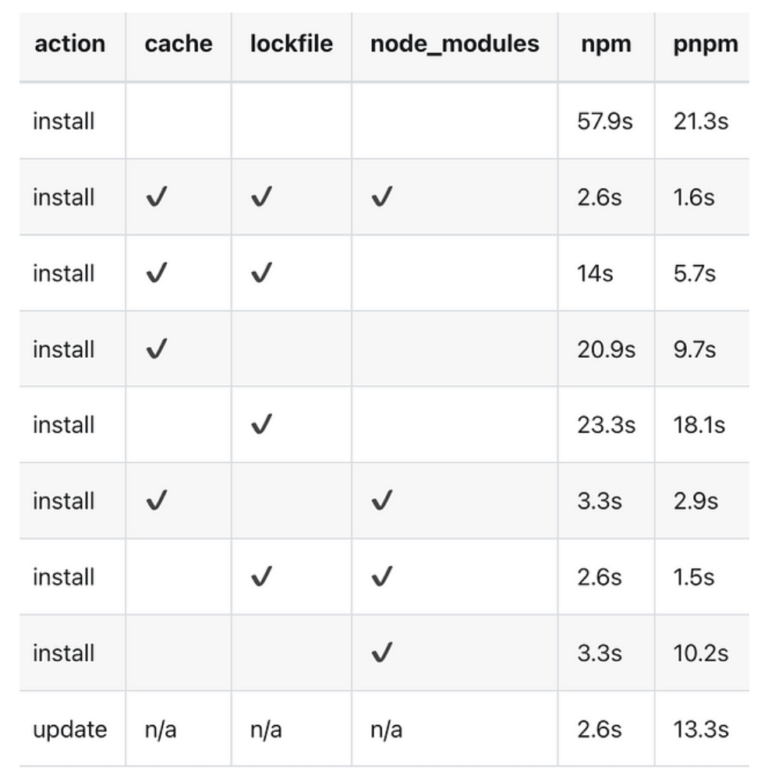
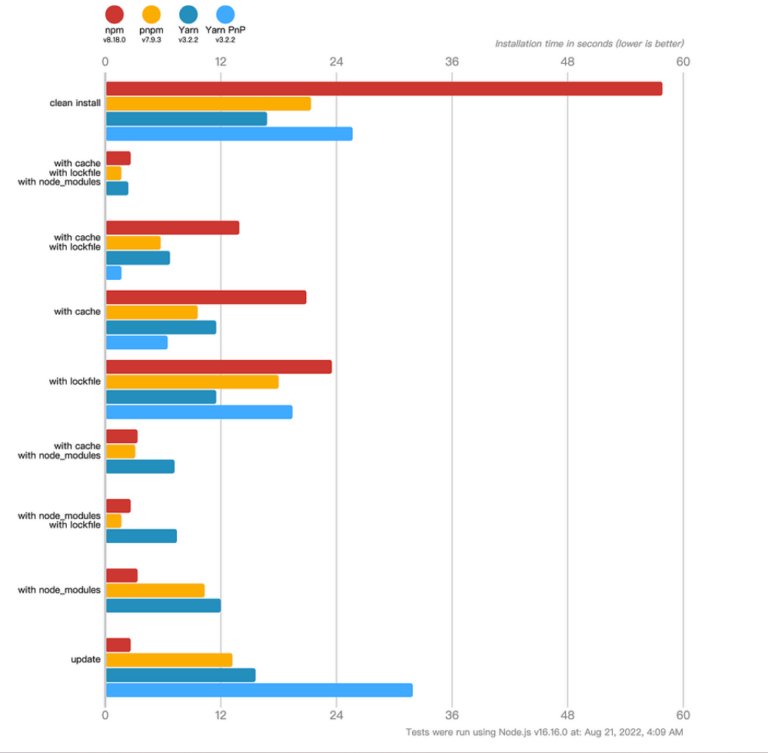
Overall, PNPM is still much faster than npm when installing packages.
Unleashing the Power of Nx.io
Introduction: Features and Benefits for Next-Level Development
In the ever-evolving landscape of software development, staying ahead of the curve is crucial. One platform that’s been making waves in the developer community is Nx.io. This powerful toolset is designed to streamline and enhance the development process, offering a range of features that redefine what’s possible in the world of coding. In this blog, we’ll dive into the key features and benefits that make Nx.io a game-changer for developers.
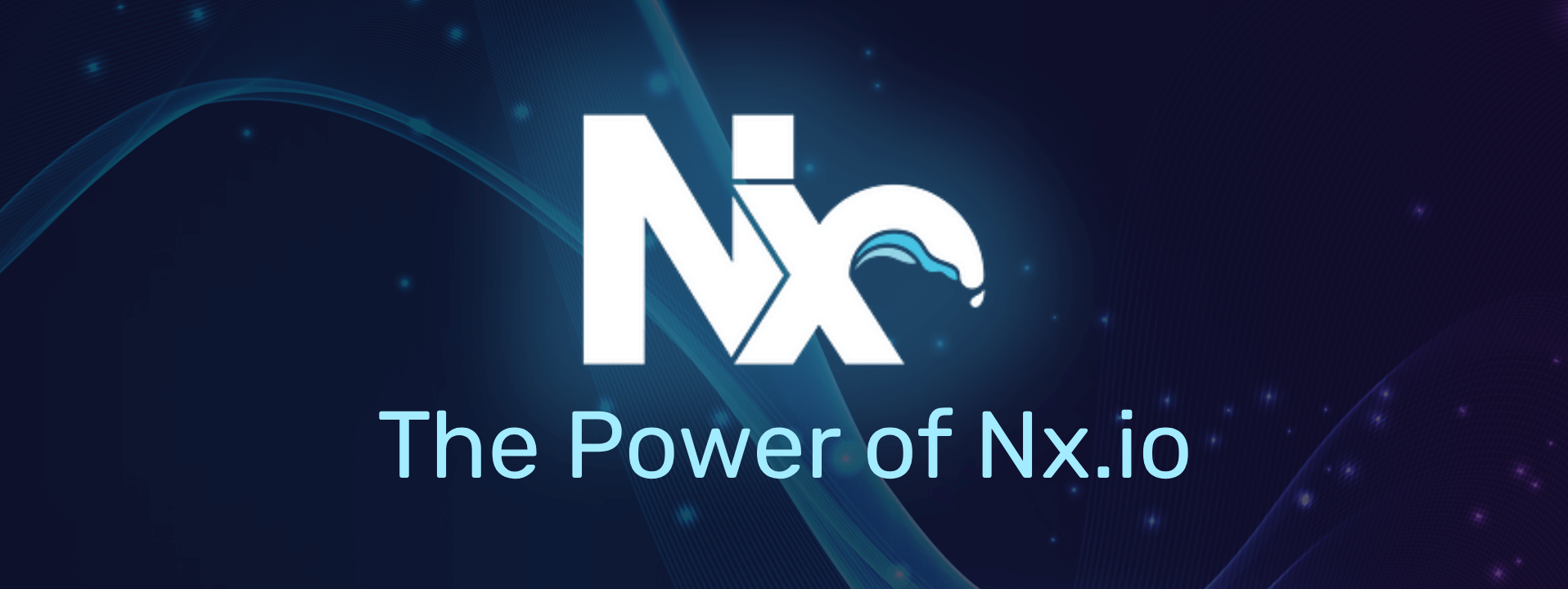
A Unified Development Experience
Nx.io provides a unified development experience that brings monorepo architecture to the forefront. Developers can manage multiple projects within a single repository, fostering collaboration and code sharing across teams. This not only simplifies project organization but also enhances overall code quality and maintainability.
Powerful DevOps Integration
Efficient development goes hand in hand with seamless DevOps integration. Nx.io is equipped with robust tools for continuous integration and delivery (CI/CD), enabling teams to automate testing, build processes, and deployment. This not only accelerates the development lifecycle but also ensures a more reliable and error-free release pipeline.
Scalable and Extensible
Scalability is a key concern for growing projects, and Nx.io addresses this head-on. With its scalable architecture, Nx.io supports projects of all sizes, from small applications to large enterprise solutions. Additionally, the extensibility of Nx.io allows developers to tailor the platform to their specific needs, making it a versatile solution for diverse development scenarios.
Code Generation and Testing Made Easy
Writing efficient and error-free code is a priority for developers, and Nx.io provides tools to make this process smoother. Code generation features automate repetitive tasks, reducing the likelihood of errors and speeding up development. The platform also includes comprehensive testing tools, ensuring that code changes are thoroughly validated before integration.
Enhanced Collaboration with Nx Workspace
Nx.io’s workspace concept fosters collaboration by providing a shared environment where developers can collaborate on different aspects of a project. This collaborative workspace improves communication, reduces friction in the development process, and enhances overall team productivity.
Improved Developer Experience with Nx Console
The Nx Console is a developer’s command center, offering an intuitive interface for managing projects, running tasks, and monitoring the development process. With features like task visualization and performance insights, developers can gain a holistic view of their projects, leading to a more enjoyable and productive development experience.
Conclusion: Nx.io – A Paradigm Shift in Development
As we’ve explored the features and benefits of Nx.io, it’s evident that this platform is not just a tool but a paradigm shift in how we approach software development. From unified project management to robust DevOps integration, Nx.io empowers developers to build better, faster, and more scalable applications. As the development landscape continues to evolve, Nx.io stands as a testament to innovation, providing a foundation for the next era of coding excellence. Embrace the power of Nx.io and elevate your development journey to new heights.
Business Transformations: Top 10 Technology Trends
In today’s fast-paced digital landscape, businesses must adapt to technological advancements to stay competitive. But with so many new technologies emerging, it can be difficult for business leaders to know where to focus their investments. We’ll explore the top 10 technology trends driving business transformations today, providing data-driven insights to help organizations navigate the changing technological landscape.

In today’s fast-paced digital landscape, businesses must adapt to technological advancements to stay competitive. But with so many new technologies emerging, it can be difficult for business leaders to know where to focus their investments. In this article we’ll explore the top 10 technology trends driving business transformations today, providing data-driven insights to help organizations navigate the changing technological landscape.
1. Generative AI: Closing the gap between information and insight
Data has become the lifeblood of organizations, driving critical decision-making processes and providing valuable insights. According to IDC, the global datasphere is projected to grow from 64.2 zettabytes in 2020 to 180 zettabytes by 2025. This exponential growth necessitates robust data infrastructure and analytics capabilities to effectively harness and utilize data for business transformation.
Businesses are investing heavily in data lakes, data warehouses, and advanced analytics tools to handle the ever-increasing volume, velocity, and variety of data. By leveraging machine learning algorithms and artificial intelligence, organizations can derive actionable insights from vast datasets, enabling data-driven decision-making and competitive advantage. Before Gen AI, the level of investment needed to have sophisticated insights, human-centered experiences, and story-telling was cost-prohibitive for a lot of organizations. Unimaginable? That was so yesterday.
2. The shift from cloud native to data native: Cloud adoption for large data workloads
Historically, large data workloads have presented challenges when migrating to the cloud due to scalability and performance concerns. However, the advent of cloud-native data platforms has revolutionized the landscape. Snowflake, Redshift, and Azure Synapse are leading cloud-based data warehousing solutions that offer elastic scalability, high-performance analytics, and cost optimization.
Organizations are increasingly adopting these cloud-based solutions to harness the benefits of scalability, agility, and cost efficiency. According to Oracle, more than half of all databases have been deployed in, or migrated to, a cloud platform. This shift has allowed businesses to leverage the power of cloud computing and handle large data workloads seamlessly, unlocking the full potential of their data assets.
3. A resurgence of data mesh in a multicloud context
Data mesh, an architectural approach that emphasizes decentralization and democratization of data, is gaining momentum, especially in multicloud environments. With organizations adopting multiple cloud providers to take advantage of their unique capabilities, data mesh provides a scalable and flexible data architecture that facilitates cross-functional collaboration.
By treating data as a product, data mesh encourages domain-oriented ownership, empowering individual teams to take responsibility for their data products. This approach enables organizations to overcome challenges related to data silos and fosters a culture of collaboration and data-driven decision-making across the enterprise.
4. The strategic importance of AI and cautious execution
As we shared earlier, artificial intelligence (AI) has become a strategic imperative for businesses across industries. According to IDC, worldwide spending on AI is expected to reach $300 billion by 2026. Boards and CEOs recognize the transformative potential of AI in enhancing customer experiences, optimizing operations, and driving innovation.
However, cautious execution is crucial to address concerns related to the pace of change, data privacy, and ethics. Organizations must establish robust governance frameworks, ethical guidelines, and data privacy policies to ensure responsible AI deployment. By striking a balance between innovation and ethical considerations, businesses can fully harness the potential of AI and build trust with their customers.
5. Modular incremental transformations
While this is not exactly a new trend, the current economic conditions have made it stand out. Long, multiyear transformation programs are being replaced by modular incremental transformations that deliver tangible results faster. This shift allows organizations to implement changes in smaller, more manageable phases, reducing risks and ensuring a smoother transition.
Numerous studies show the vast majority of executives prefer modular transformations that provide value incrementally. This approach enables businesses to adapt quickly to changing market dynamics and customer demands. By breaking down transformation initiatives into smaller modules, organizations can iterate on their strategies based on real-time feedback, continuously improving processes, products, and services.
6. Integration of best-of-breed applications over ERP
Traditional enterprise resource planning (ERP) systems are no longer the sole focus of organizations’ technology landscapes. Instead, businesses are increasingly adopting best-of-breed applications, which are specialized software solutions designed to address specific business functions or industry verticals.
The rise of cloud computing and application programming interfaces (APIs) has made it easier to integrate and orchestrate diverse applications. This integration allows organizations to leverage the strengths of each application, creating a more agile and efficient technology ecosystem. For example, a company may choose a customer relationship management (CRM) solution, a human resources management (HRM) tool, and a supply chain management (SCM) system that best fit their specific needs, integrating them seamlessly to drive operational excellence.
7. COTS and low-code/no-code applications
The landscape of application development is evolving rapidly, with the rise of commercial off-the-shelf (COTS) solutions and low-code/no-code platforms. COTS solutions offer prepackaged software applications that can be customized to suit specific business requirements. On the other hand, low-code/no-code platforms enable nontechnical users to build applications with minimal coding, using visual interfaces and drag-and-drop functionality.
The flexibility and speed of implementation offered by COTS solutions and low-code/no-code platforms have significantly reduced development cycles and empowered business users to drive innovation. Gartner predicts that, by 2024, low-code application development will be responsible for more than 65% of all application development activity.
8. Advancements in IoT/sensor technology for digital twins
The Internet of Things (IoT) and sensor technology advancements are revolutionizing the concept of digital twins. A digital twin is a virtual representation of a physical object or system that provides real-time data and insights. By creating a digital replica, organizations can monitor, analyze, and optimize the performance of physical assets, processes, and environments.
With advancements in IoT and sensor technology, digital twins are becoming more sophisticated and capable of delivering valuable insights. For example, in the manufacturing industry, IoT-enabled sensors can monitor equipment health, detect anomalies, and optimize maintenance schedules. By leveraging digital twins, organizations can enhance operational efficiency, reduce downtime, and drive innovation through predictive maintenance and performance optimization.
9. Increased investments in sustainability
Sustainability has emerged as a key priority for businesses, driven by environmental concerns, regulatory requirements, and customer expectations. According to the World Economic Forum, 90% of executives believe that sustainability is important for long-term business success.
Measuring and reducing carbon footprint has become a crucial aspect of sustainability initiatives. Organizations are investing in technologies that enable accurate measurement, monitoring, and reporting of carbon emissions. Advanced analytics and AI-powered tools help organizations identify areas for improvement, optimize resource utilization, and make informed decisions to reduce their environmental impact.
10. Convergence of RPA and system integration technologies
Robotic process automation (RPA) and system integration technologies are converging to provide comprehensive automation solutions across the enterprise. RPA automates repetitive and rule-based tasks, while system integration technologies connect disparate systems and enable seamless data flow and process orchestration.
By combining these technologies, businesses can achieve end-to-end automation, streamlining processes and eliminating manual intervention.
Conclusion
From harnessing the power of data and the cloud to embracing AI responsibly, organizations must adapt to these trends to stay competitive and drive innovation. By leveraging the potential of emerging technologies, businesses can optimize processes, deliver exceptional customer experiences, and position themselves for success in the rapidly evolving digital landscape.
Top 3 WordPress eCommerce Plugins
Thinking about launching an online store with WordPress? You’ve picked the right platform — now you need the right WordPress eCommerce plugin.
Whether you want to sell physical products, digital goods, or even services, WordPress provides a solid foundation on top of which you can build a flourishing store.
Since WordPress doesn’t come with built-in eCommerce functionality, you’ll need to add an eCommerce plugin. Fortunately, there are several excellent options available that can add everything that’s required to sell online, from product pages and shopping carts to checkouts and payment processing.
In this post, we’ll cover the best WordPress eCommerce plugins available in 2023, with the goal of helping you decide which option best suits you and your online business.

1. WooCommerce
With over 5 million active installs, WooCommerce is the most popular, flexible, and customizable WordPress eCommerce plugin.
Originally launched in 2011 as a fork of Jigoshop and acquired by Automattic (owner of WordPress.com) in 2015, WooCommerce has grown to become the world’s most popular eCommerce technology. It now powers over 40,000 of the world’s top 1 million websites.
With WooCommerce, you can sell anything, including physical and digital goods. It’s hugely scalable — you can sell one product or thousands of products — and there are plugins that will extend WordPress to do just about anything.
👍 Pros:
Easy to extend. There are hundreds of WooCommerce extensions (aka plugins) available, which you can use to add just about any functionality to your store, from marketing and shipping to social media and subscriptions.
Hundreds of WooCommerce themes. There are also hundreds of WooCommerce-compatible themes available, which you can use to make the most of WooCommerce’s full feature set.
Supports physical and digital products. With WooCommerce, you can sell anything, from healthy meal subscriptions to t-shirt printing and designer dog collars.
Payment and shipping options. WooCommerce comes with built-in payment processing via WooCommerce Payments, which enables your store to accept credit cards, debit cards, Apple Pay, and other digital wallets. You can add other payment options using extensions, and also calculate shipping and taxes.
Inventory management. Track stock levels, hold stock after an order is canceled, get notifications for low and out-of-stock items, hide out-of-stock items, and more.
Support and documentation. The official WooCommerce site provides extensive documentation on how to set up and use WooCommerce. You can also find help in the WordPress.org support forums.
👎 Cons:
Can be overwhelming. When you install WooCommerce for the first time, there’s a wizard that can help you set up the basics. But it can still be quite intimidating for beginners.
Theme customization can be tricky. If you don’t have a theme that supports WooCommerce, it will be tricky trying to make your store look good on the front end for your customers.
The extension you need might not be available. There are hundreds of add-ons available, but if you can’t find something that provides the specific functionality you need, you may need to hire a developer (aka WooExpert) to build it for you.
💵 Pricing:
WooCommerce is free, but you’ll need to pay for any premium extensions you use, which can cost as much as $299 a year.
Best suited to: Whether you want to sell one PDF file or thousands of t-shirts, you can do it with WooCommerce. If you want maximum control, flexibility, and features, then this WordPress eCommerce plugin is the best solution for you.
For more on WooCommerce, don’t miss 9 Top WooCommerce WordPress Themes on the Market + Why They’re Best and 26 Beautiful eCommerce Websites Running on WooCommerce Plugin.
2. Easy Digital Downloads
Easy Digital Downloads markets itself as the easy way to sell digital products with WooCommerce.
EDD (as it’s often abbreviated to) was first released in 2012 by Pippins Plugins and now powers .14% of the world’s top 1 million websites. While it might not seem like an impressive figure, EDD has proven to be hugely popular in the WordPress community as the go-to plugin for selling digital goods.
EDD is built to handle digital products — music, videos, ebooks, plugins, PDF files, and more. The core plugin is free to use and there are hundreds of extensions available that can add all kinds of functionality, from recurring payments and Stripe support to software licensing (for selling license keys) and commission tracking.
👍 Pros:
Supports digital products. If you want to sell digital goods, you can do it easily with EDD. Unlike other eCommerce plugins, you can use EDD to sell all kinds of digital goods.
Intuitive and easy to use. Whether you’re setting up an online store for the first time or you’re a seasoned pro, it’s easy to figure out how to get your store up and running. Ideal for beginners.
Hundreds of extensions. There are hundreds of free and premium extensions available to extend your store your way.
Works with any theme. You can integrate EDD with almost any theme. If you’re just getting started setting up your store, there are EDD themes available.
Developer-friendly. A complete RESTful API provides easy access to sales and product information in either jSON or XML format.
Support and documentation. EDD comes with comprehensive documentation. There’s an active community of users and developers, and priority support is available.
👎 Cons:
Supports digital products. You can sell physical products with EDD, but it was built from the ground up for non-physical things. So selling physical goods is not its main focus.
💵 Pricing:
Easy Digital Downloads is free, but you’ll need to pay for any premium extensions you use. A Personal Pass that includes everything you need to get started costs $99.50 a year, and the top-range All Access pass costs $499.50 a year.
Best suited to: If you want to sell digital goods, it’s worth checking out Easy Digital Downloads. It’s built specifically to handle digital products and it’s easy to get your store up and running quickly with its intuitive interface.
3. Shopify
Shopify has grown quickly to become one of the most popular platforms for selling online. Over 4 million websites currently use Shopify, including almost 26,000 of the web’s top one million sites.
Most people know Shopify as a standalone eCommerce site builder, and you can certainly use it to build an online store from scratch. If you already have a WordPress site, you may have discounted Shopify. But it’s possible to integrate into your WordPress site with Shopify Buy buttons.
How it works:
- Sign up for a Shopify account
- Create your online store and add products
- Paste the Shopify Buy Button code into your website wherever you want to sell products.
The Buy button creates a standalone mini storefront on your WordPress site that connects directly with Shopify’s shopping cart.
You can create a Buy button for a single product or a collection.
You can also use the third-party ShopWP plugin to display and sell products from your Shopify store on your WordPress site more easily. Instead of using iframes like Shopofy Buy Buttons, ShopWP syncs product data between the two platforms. This makes for a better user experience and faster integration, particularly if you’re selling a lot of products. However, this is a premium plugin that you’ll have to budget for annually.
👍 Pros:
Use features of both platforms. You benefit from the flexibility of WordPress with the ease of use and built-in eCommerce features of Shopify
The technical side of your store is managed for you. Shopify takes care of security, payments, backups, and inventory management, so there’s no complicated setup.
Extensive support is available. 24/7 customer support is available via chat, phone, and email. However, this support doesn’t include third-party platforms, including WordPress
👎 Cons:
It’s more expensive than some other options. There’s a monthly cost for using Shopify, starting from $39 a month. You’ll also pay additional transaction fees on every sale.
The WordPress plugin is very limited. Unless you’re only selling a couple of products, a full WordPress eCommerce plugin is a better option for most people wanting to set up an online store on an existing WordPress site.
💵 Pricing:
From $39 a month (you can pay more monthly for extra features and lower transaction fees). The ShopWP plugin starts from $199 a year for use on up to 3 WordPress sites.
Best suited to: People who already have a Shopify site and want to sell products from their WordPress site without sending site visitors to Shopify.
So which WordPress eCommerce plugin is the best solution for your site?
If you want full control, flexibility, features, and scalability, then WooCommerce is the best WordPress eCommerce plugin for you.
If you want to sell digital products, check out Easy Digital Downloads — it’s been built specifically to handle digital goods.
Many people like the simplicity of Shopify, so if you’re not keen on the pure WordPress options or already have a Shopify store, you may want to look into integrating it with your WordPress site.
10 Web Designing Tips for Developing a Perfect Website
We can easily see users peeping into their palm-sized rectangular device, popularly known as smartphones in today’s digital age, and is not a surprise at all. They can sit glaring at the screen all day long, either it is a handheld device or a laptop.
Overall, users are well connected, perform and browse most activities using mobile. This means that they share a significant portion of the internet, and so the website designed for teens needs some unique tips, tricks, and fixes.
Creating a website for users has its upsides, and all you need to do is focus on the web designing tips for teens. With this blog, you will witness some of the top designing tips that every web designer must follow while designing one.

Designing a website for a teenage audience requires a deep understanding of their preferences, behaviors, and interests. Here are seven web designing tips for creating a perfect website for users:
1. Not too much text
Less text equals more interest, especially for users. The teens of today do not have much patience to read out even the vital information. They usually have a relatively short attention span, in which you have to keep them stick to the site.
Try to put text in small paragraphs that usually end in three lines accompanied by the supporting images, graphics, and GIFs. Help the teens digest the content by placing text into bulleted lists and small divided sections.
2. Pictures, images, and graphics work
A website with only text and text will overburden teens’ boredom and force them to walk away from the site. Putting images, pictures, and graphics on the website with delight the eyes of these technology freak teens.
But remember that too many images will act as overkill as it will slow the website loading speed. So, be careful when you are putting images on the website. Also, do not put a picture for every link and not fill the pages with too many graphical elements. Always remember to hire web developers who are experienced in web designing and development.
3. Make shopping easy
If you own an eCommerce website that primarily targets teen users’ products, think from their perspective and design the website accordingly. Users are more prone to impulse buying. Ensure that you provide them the ability to sort the products by price as they are price-conscious and dependent on their parents.
Also, provide them with minimum steps for account creation and easy sign-in and check-out from the website. The more information you will ask them to furnish, the higher their chance of moving away from your website.
4. Quickly loads
Being slow and having patience is not in the books of users. Speed is the key for teens who expect instant gratification. Never test these users’ patience as slow-loading, sluggish and frustrating websites will drive them away from your site.
Build a website that loads in a blink of an eye because this is the only mantra to attract them. Be on the safe side and optimize your website on a timely basis. You can also use premium hosting and utilize a content delivery network.
5. Responsive website — Mobile ready
The world has become mobile dependent, and the same goes for teens who can be found browsing the content from the palm of their hands.
Build dynamic pages that can fit each electronic device’s screen, be it a mobile, laptop, or tablet. As a designer, you cannot assume all the teens are using the same device, and it sounds like a stereotype.
So, develop a dynamic website and ensure that you hire web designers who have good knowledge about creating responsive websites.
6. Bright is and always be beautiful
For users, bright is beautiful. They won’t browse websites with white, grey, and black images. All a designer needs to have is a simple, straightforward, and intuitive interface with the right choice of bright colors.
7. Focus on content and layout
Teens are the most impatient users and never prefer to be on a cluttered website full of texts as it quickly bores and distracts them. They don’t like to read a lot.
Avoid dense text and apply proper website writing and formatting techniques. In this way, you can quickly impart the ideas to the teens. Put the content in small and meaningful chunks as it will retain the information and pick up from where they left.
8. Size of the text matters
Yes, the size of the text matters even to users. To your surprise, not only old people, even users do not like to strain their eyes and put the effort in reading content whose size is too small.
Despite having sharp eye-sight, teens prefer large font sizes. Web designers are mostly young and assume that every other age group also feels the same. But this is not the fact, and you need to work on it to avoid negative comments.
9. Age-Appropriate Content:
Ensure that your content is age-appropriate and relevant to the teenage audience. Consider using a conversational tone and addressing topics that resonate with their interests and concerns.
10. Socialize:
If you want your business to reach out to the teen market, it is essential to incorporate social networks. Teens usually prefer using social networking channels like Facebook, Instagram, Twitter to comment and interact with people.
Also, when you are including sharing options into the website, include a link to copy the web address so that they can share it directly with their friends. All these functionalities will ease out the way they browse.
Technology lies in the blood of the teens, and it is deeply integrated into their lives. Web designers need to clearly understand what users want and what they need to put on to the website.
Implementing the designing tips for users is difficult as they are in a transitional phase between child and adult, and their behavior, interests, and attitudes are unpredictable. Keeping in mind the above-mentioned pro tips, you can hire web designers from the top web designing company and notice visitors’ differences.
Turn your Website into a Mobile App

Introduction:
Converting a website into a mobile app can provide several benefits, including improved user experience, access to device features, and the ability to engage users with push notifications.
There are several options that we can take to convert a website into a mobile app. Lets say Webview App, Progressive Web App (PWA), Native App Development, Cross-Platform Development (ex. React Native, Flutter etc.).
Above all there is one website called webintoapp.com which can use to convert a website into a mobile app. You can convert any website you want, no matter how you designed it, whether it by using normal HTML, CSS code, or by using CMS like WordPress, Wix etc.
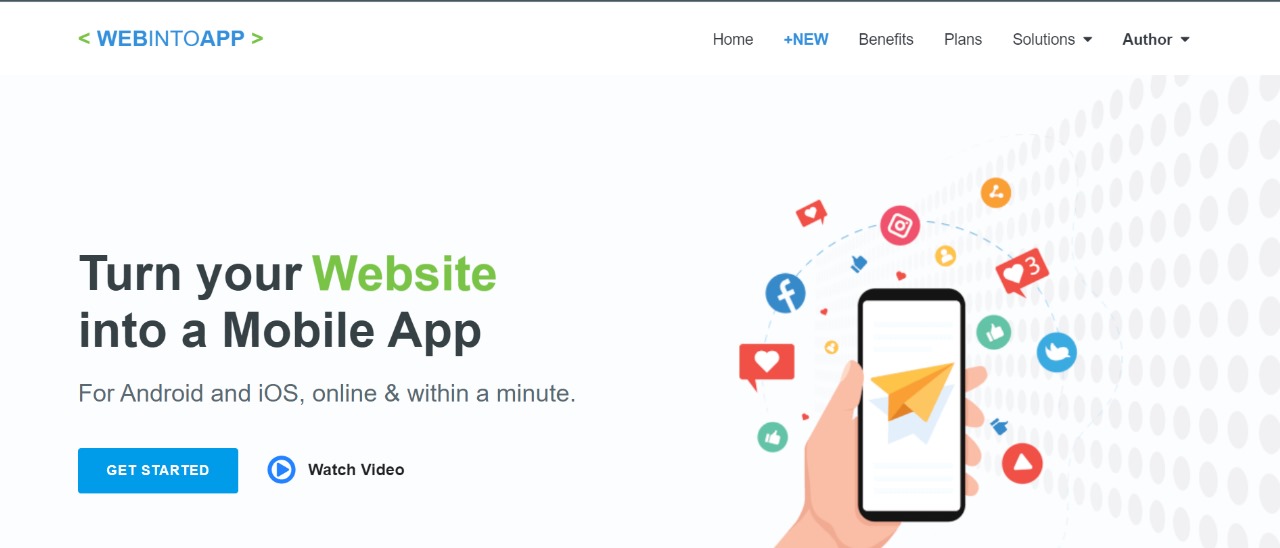
Benefits:
- Website To App – Turn your website into a dedicated App for Android and iOS, Online & Easily.
- Firebase Capability – Push notifications to your App users and get the usage statistics with Google Firebase.
- Set your own icon – Set the icon of your App from your company or your organization logo.
- Splash Screen – Set the splash screen of your App as HTML style, Image or None of them.
- Download & Upload – Download files and upload files from your App with blob support.
- Get the source code – Do whatever you want with the source code of your App under a very relaxed license (MIT license).
- Google Play Store – Publish your App to the Google Play Store and make it available to millions of people.
- Apple Store – Publish your iOS App to the Apple App store with your own Apple Developer account.
How to Convert:
We can convert our website into mobile app in 2 easy steps.
1. Give your website URL or upload website project files (in zip format), give the name for your app.
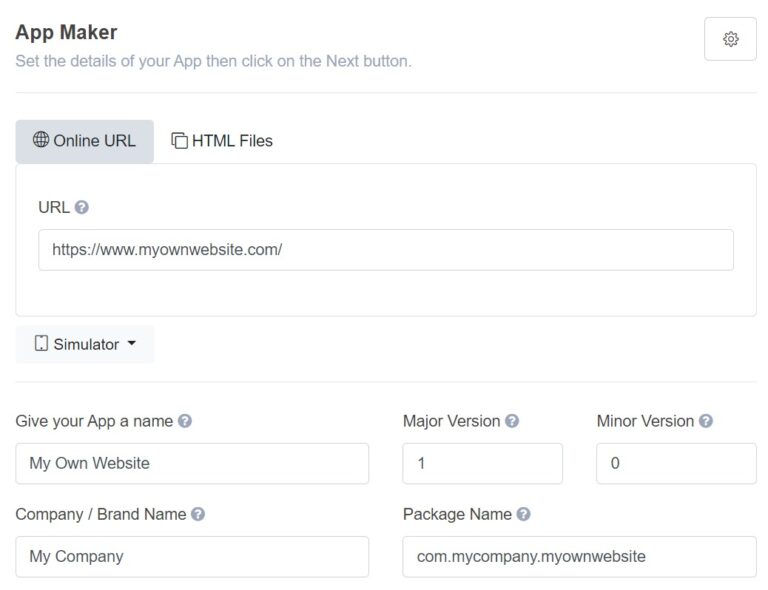
2. Set an icon & splash screen for your app and then make your app.